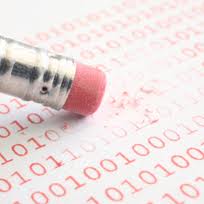 Formatting is the ultimate solution to any software problem that you can not solve. Before formatting make sure that necessary Back-ups have taken.
Formatting is the ultimate solution to any software problem that you can not solve. Before formatting make sure that necessary Back-ups have taken.Method 1: Three Finger Reset for Nokia Phone
Switch off your mobile phone and hold down the following three keys, Green (call answer button) * Key, and Number ‘3’ key. While holding these buttons, press the power button and switch on the phone. Wait for message ‘Formatting’ to appear on the screen and release all keys once you see that message.
This is especially useful when your phone experiencing software instability due to virus infection or installed applications.
Method 2: Hard Format of Nokia Mobile Phone
. First Switch off your mobile phone, then press the following key sequence *#7370# and then the device will request a security code, enter the default code 12345.While holding these buttons, press the power button and switch on the phone. Wait for the message “Formatting” to appear on the screen and release all the keys once you see that message.
Method 3: Soft Reset of Nokia Mobile Phone
First Switch off your mobile phone, then press the following key sequence *#7780# and then the device will request a security code, enter the default code 12345.While holding these buttons, press the power button and switch on the phone. Wait for the message “Formatting” to appear on the screen and release all the keys once you see that message
Note: The method varies for different models and to get better results inter change the condition “switch ON” and “switch OFF” and follow the above procedure.
No comments:
Post a Comment